To ace assignments and exams, college freshers need the right laptop for their specific discipline. “Humanities, sciences and design-led courses all require a different approach,” explains Jaimie Cantwell, head of commercial at electrical retailer Currys.
Remote learning, project work and essay writing are all essential elements of the contemporary college experience. For the Leaving Cert class of ‘22, there are many key questions to ask.
Currys’ in-store teams have all the answers to help parents and students find the right value-for-money model.
“Our store staff know all about the new technologies and have gone through training on the latest ranges, so they can guide anyone through the various options, whatever the price point,” Cantwell says.
The secret to cooking a delicious, fuss free Christmas turkey? You just need a little help
How LEO Digital for Business is helping to boost small business competitiveness
‘I have to believe that this situation is not forever’: stress mounts in homeless parents and children living in claustrophobic one-room accommodation
Unlocking the potential of your small business
The mass move to remote learning as a result of the pandemic may have halted, but many college courses will retain an element of online lectures, she points out, making a laptop essential. Students are typically also required to file essays and contact college administrators online.
For some buyers, the first question to ask is: Apple or Android? “If you are comfortable with either, possibly through your smartphone, it’s understandable that you will feel some loyalty to it. But don’t let that get in the way of the right decision,” she counsels.
“Consider portability, battery life and a powerful processer. Have an open mind. Come in and try all the technology options first to get a feel for it before you decide.”
Your laptop needs to be portable. “The lighter it is the easier it is to carry around all day, regardless of what you need it for,” Cantwell says.
Traditionally, those buying a laptop faced a trade-off: the more powerful the machine, the heavier it weighed. A heavy laptop can mean carrying an additional 3-4 kg from class to class and then on and off public transport. She says choosing the right features will help lighten your load, without reducing performance.
Battery life is one consideration. Look for one that gives you a minimum of nine hours’ use or run-time. “That way you won’t have to carry around a charger with you, which further adds to weight.”
A laptop with an SSD (solid state drive) rather than a traditional hard drive will also be lighter. “There are several light models that are incredibly powerful. Look for one that weighs in at around 1kg or 1.5kg if possible. Anything over 2kg is going to be harder to carry around all day,” Cantwell advises.

“Each course requires a different approach. The most important consideration is what your course requirements are going to be,” she adds.
“Your laptop doesn’t need to have all the bells and whistles, but it does need to be fit for purpose. For humanities courses, which feature lots of essays and reading materials, a Chromebook is a great option. “They are super light and have long battery life.”
The Lenovo IdeaPad Flex 5i will fit into the snuggest backpack and, at just 1.35kg, won’t weigh you down. It is on sale at Currys for €589, a €100 saving, has a battery life of up to 10 hours and comes with a handy two-in-one laptop or tablet format.
Its design allows you to type out your work in laptop mode, swipe through websites in tablet mode, or put it in stand mode to watch your favourite shows. Included with this model is the Lenovo Digital Pen, which allows you to take notes, draw mind maps or doodle away just like on a real notepad.
Those studying sciences, maths or accounting subjects will benefit from a device with a larger screen. “Anything from 14 inches and upwards will work for those using Excel spreadsheets,” Cantwell says. “You’ll definitely need more memory, too, because the more RAM you have the quicker calculations can be made and the faster the machine is overall.”
For students of these subjects, she suggests the HP Pavilion x360 as a mid-range option. Another two-in-one device, it has a 14-inch screen in laptop mode, is powered by an Intel Core i3 processor, and has a battery life of up to 11 hours. It is on sale in stores and online for €539, a saving of €120.
For those following engineering or creative studies such as design, architecture or video production, Cantwell recommends the Dell Inspiron 16 Plus 7610, a 16-inch laptop with Intel Core i7 inside, for even more powerful processing. “For such software-heavy courses, this one is a heavy hitter and, while slightly heavier in weight, still won’t break your back.”
Currys is retailing the Dell Inspiron 16 Plus 7610 for €1,249, a saving of €130. “It really is an all-encompassing machine,” says Cantwell. “It is also perfect for those who plan to spend their days at college and their nights gaming and has low blue light emissions, which is really important if you are staring at the screen a lot.”
Remember, the laptop you buy for first year should last your entire course, which amounts to four years or more, she says. “What you don’t want is to have to buy another one next year.”
Currys is currently running an offer to customers spending more than €299 on a laptop. The offer is tiered, so if you purchase a participating laptop for €299 or more, you get a One4All voucher worth €50. This extends to a €100 voucher for those spending over €600 on such an eligible device, and up to €150 on specific laptops costing more than €800.*
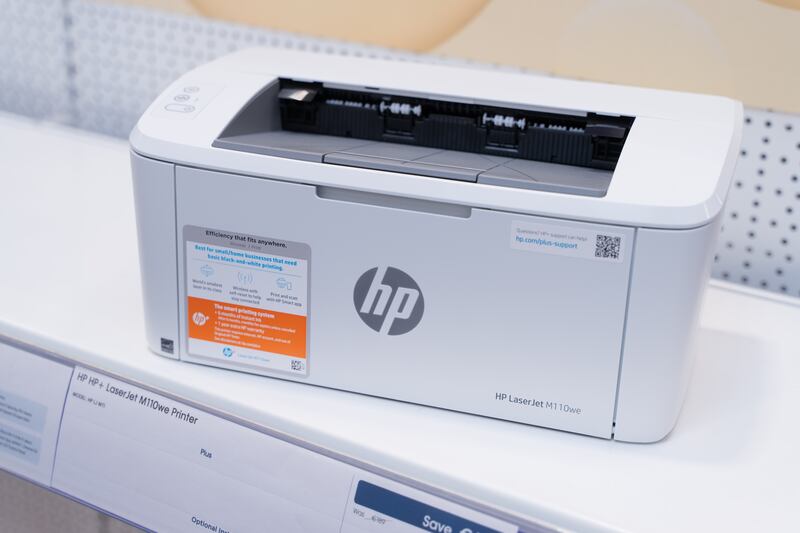
There are other pieces of tech to consider as well. Though assignments are typically filed online, hard copies are often also required. So you will need a printer. “You want it to be compact, hard-working, to print fast, and to represent good value for money,” Cantwell says.
She recommends the HP Laser M110WE AirPrint laser printer, for sale at Currys for €129, down from €189. It features Instant Ink with HP+, an ink-as-a-service initiative that monitors cartridge levels and orders ink direct to your door before you run out. It’s entirely wireless, uses Bluetooth and wifi, and can work off your mobile phone as well as your laptop. “It’s handy, simple to use and there’s no ink waste so it is cheaper to run,” Cantwell says.
Many laptop buyers will also opt for a keyboard and monitor. “They use the laptop in college but like to use the keyboard and monitor at home. It is just more comfortable ergonomically,” she explains, suggesting the Advent ADESKWL15 wireless keyboard and mouse, €20, as a great-value option.

Although almost all laptops now come with built-in camera functions, if superior camera quality is important to you for presentations or streaming, the Advent AWCAMHD15 full HD webcam is a great option, at €34.99, down from €39.99.
“Most students won’t need a separate camera, but it may be something you value. You won’t need to reach for a headset or mic either – this one has a built-in microphone delivering crisp and clear audio.”

Finally, to protect your investment, you should purchase a laptop sleeve. Currys sells neoprene ones from Goji that cost less than €25. They are light as a feather and protect the machine from knocks, bumps and scratches. Some are also rainproof. “We automatically buy cases for our phones, but we need to protect our laptops too. After all, it’s a big purchase,” says Cantwell.
To learn more, pop into one of Currys’ 16 stores nationwide or visit Currys.ie to check out Ireland’s largest range of laptops
*Terms and conditions apply. All prices quoted available at time of publishing. Products subject to availability




